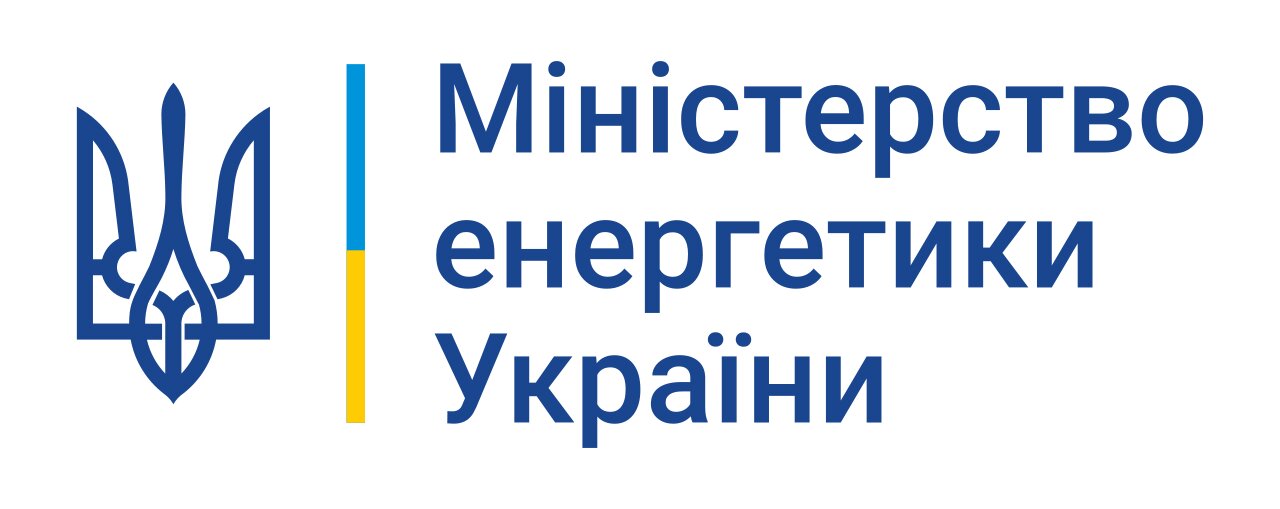According to the Cabinet of Ministers of Ukraine Resolution No. 824 dated 22.07.2022, the Ministry of Energy coordinates issues related to the receipt, distribution, use, and accounting of humanitarian aid to meet the needs of the energy sector during martial law.
Recipients of aid during martial law and for 150 calendar days from the date of its termination or cancellation include: military administrations; business entities, regardless of ownership form, operating in the electricity, nuclear, coal, peat, oil and gas, and oil and gas processing sectors; enterprises, institutions, and organizations that are operators of critical infrastructure facilities; state authorities and local self-government bodies requiring urgent restoration and/or stable electricity and/or gas supply; healthcare facilities (the list of which is determined by the Ministry of Health) requiring continuous electricity supply.
To implement the humanitarian aid mechanism, the Ministry of Energy uses the online platform AidEnergy.
AidEnergy is a “single window” for collecting, updating, and informing donors about recipients’ needs, processing and confirming donor proposals, distributing humanitarian aid, and reporting.
Currently, the following functions are available to humanitarian aid recipients on AidEnergy:
- Submission of needs in the prescribed form (attached).
- Information regarding humanitarian aid allocated to the recipient.
- Surveys on the need for equipment provided by donors.
- Analytics.
To gain access to the AidEnergy platform, recipients must complete two steps:
1. Send an official letter to the Ministry of Energy of Ukraine (the letter must include general information about the recipients, their field of activity, justification for the need for humanitarian aid, as well as the full name, position, contact email, and phone number of the representatives responsible for working on the platform).
2. Complete a short registration process.
For registration, the following steps must be taken:
- Go to https://energy-aid.mev.gov.ua/ and click “Create Account.”
- Fill in the required fields (select “Recipient” in the “Role” field).
- Confirm registration from the email used for registration. An automatic email with a confirmation link will be sent.
After registration, access is granted to the representative of the recipient specified in the official letters.
| Attachment | Size |
|---|---|
| needs-form_0.xlsx | 33.04 KB |